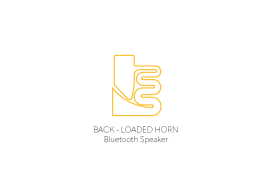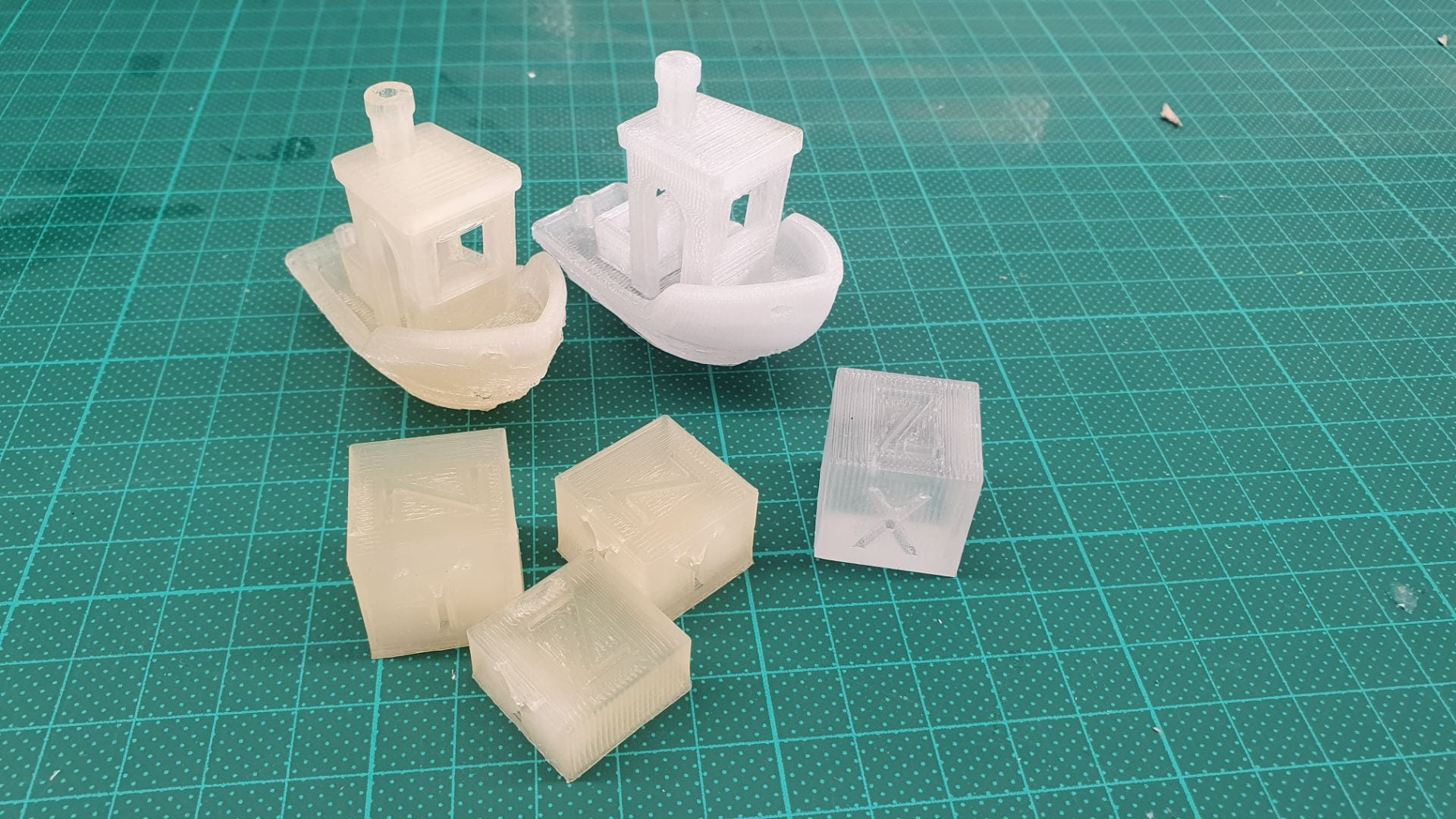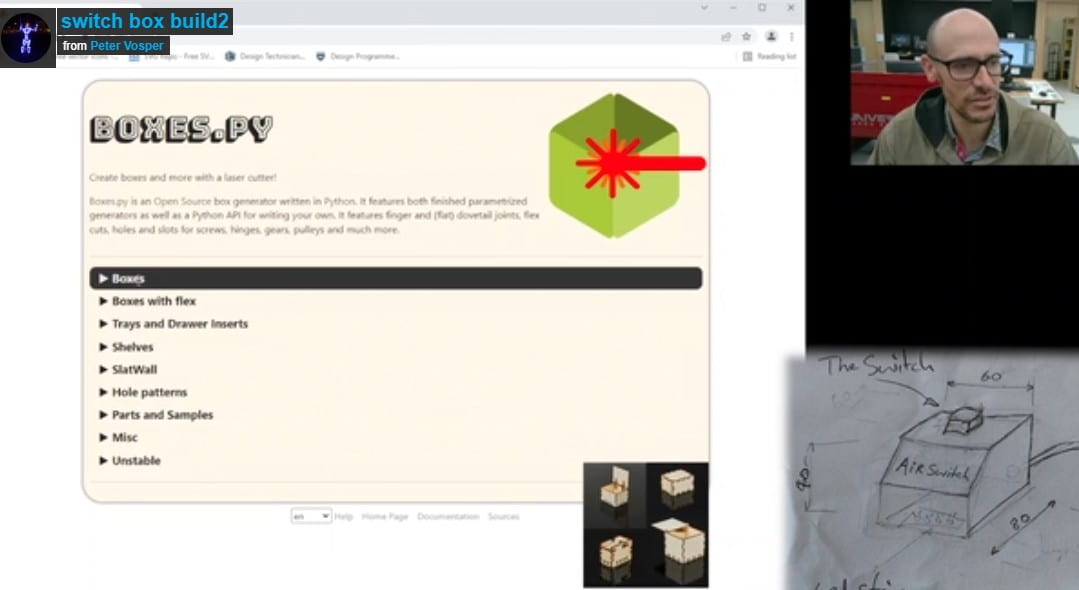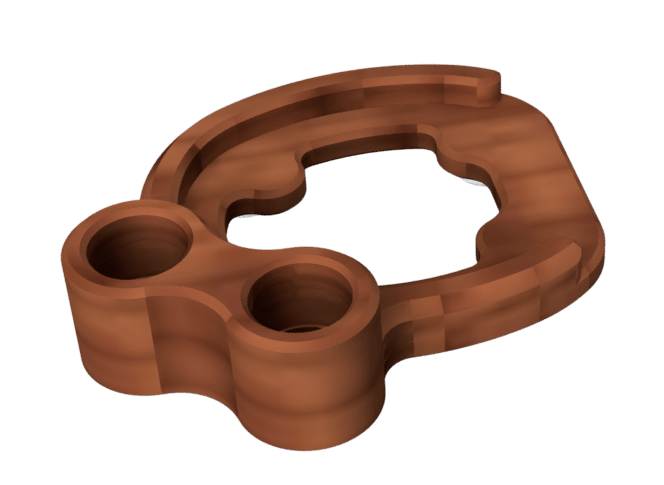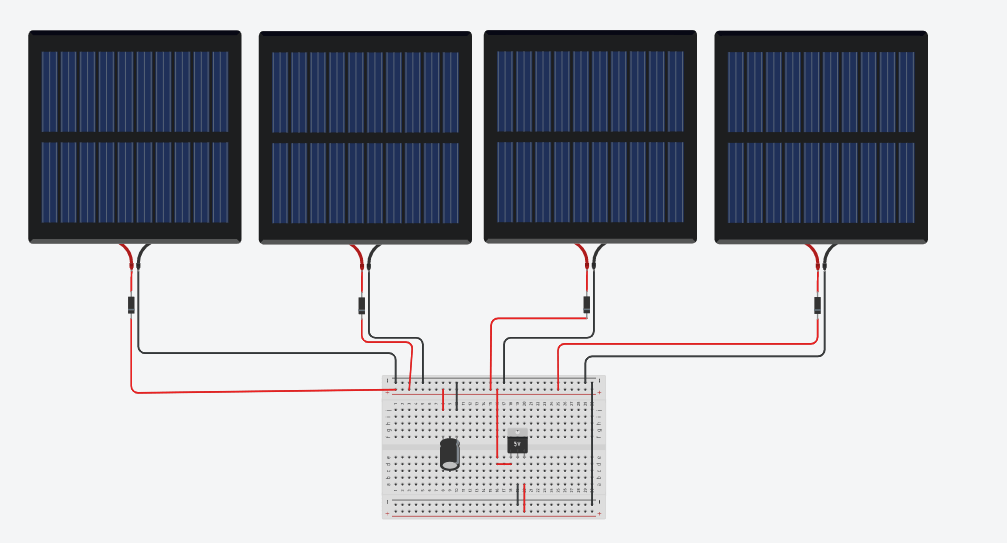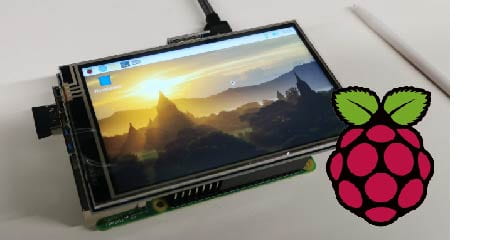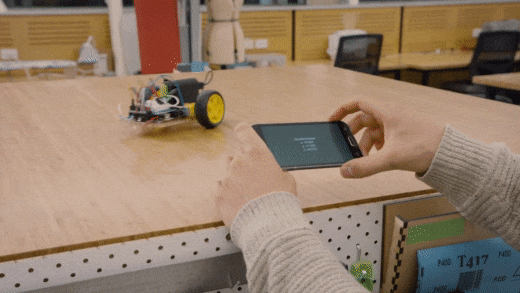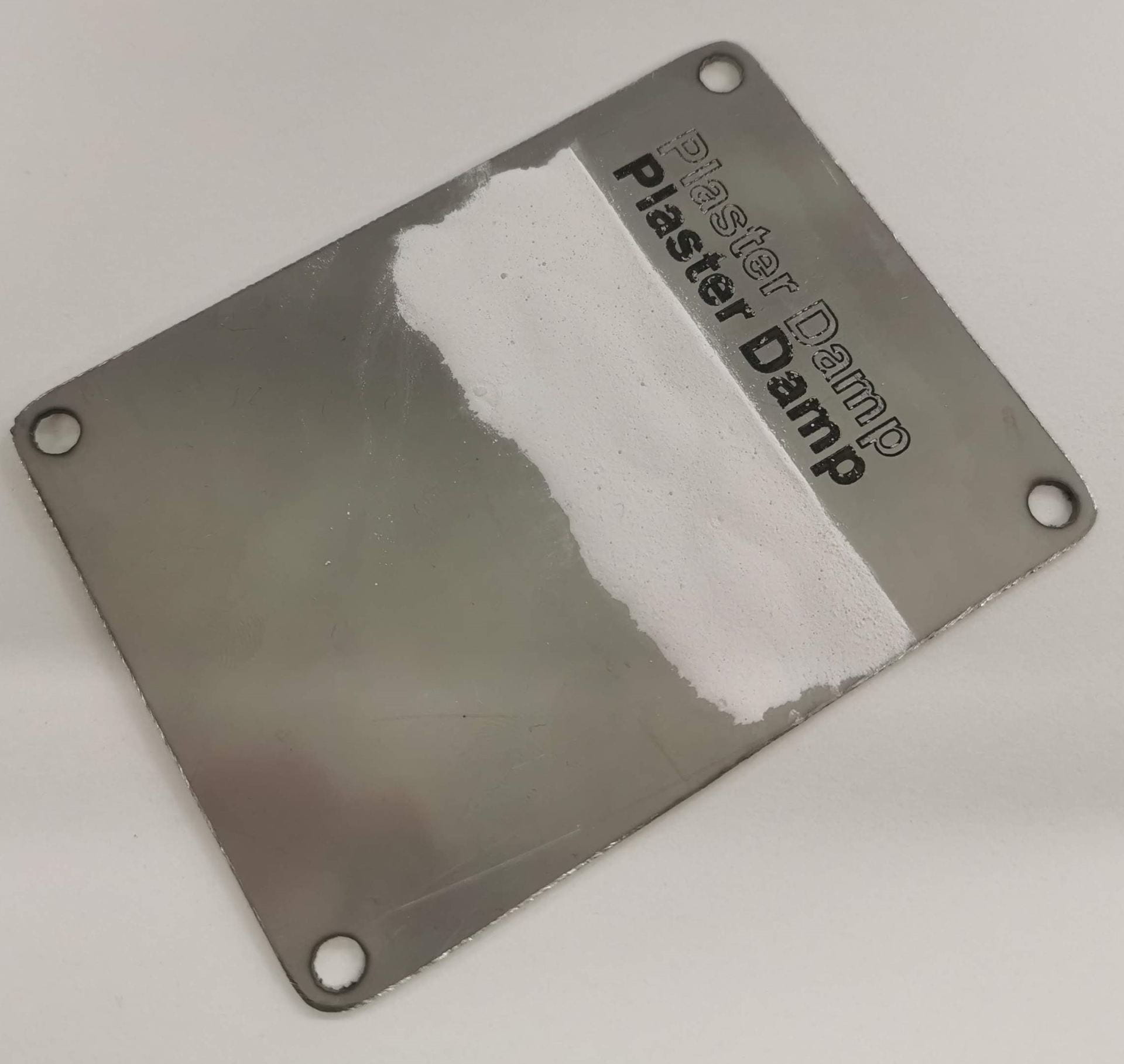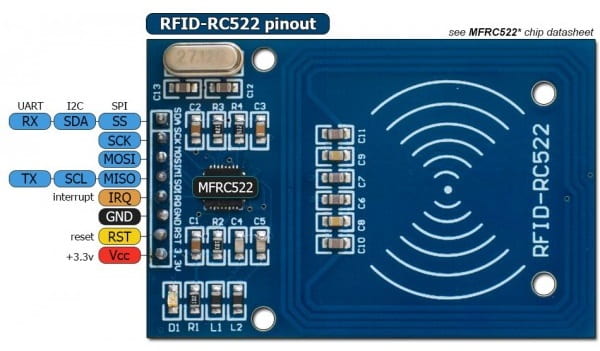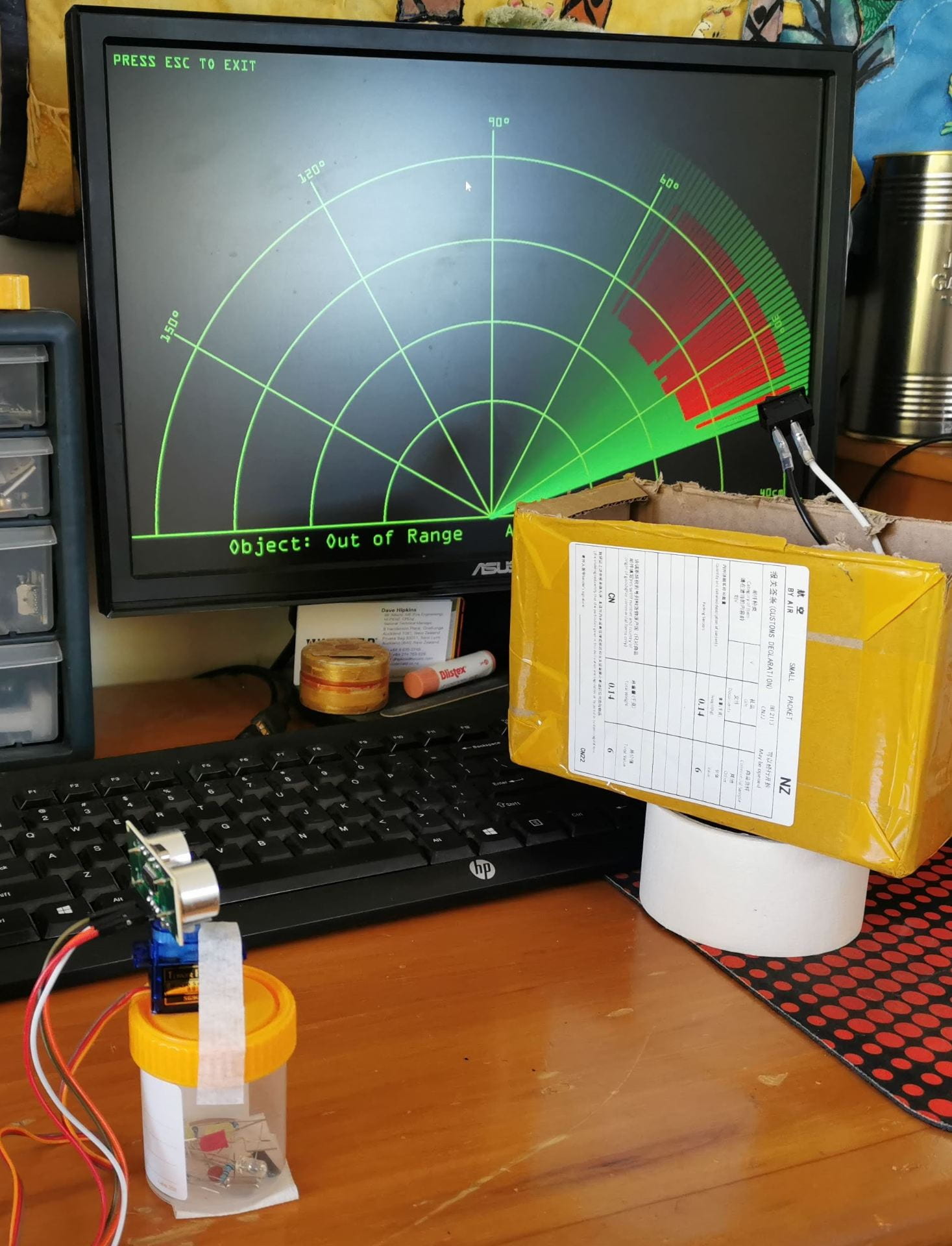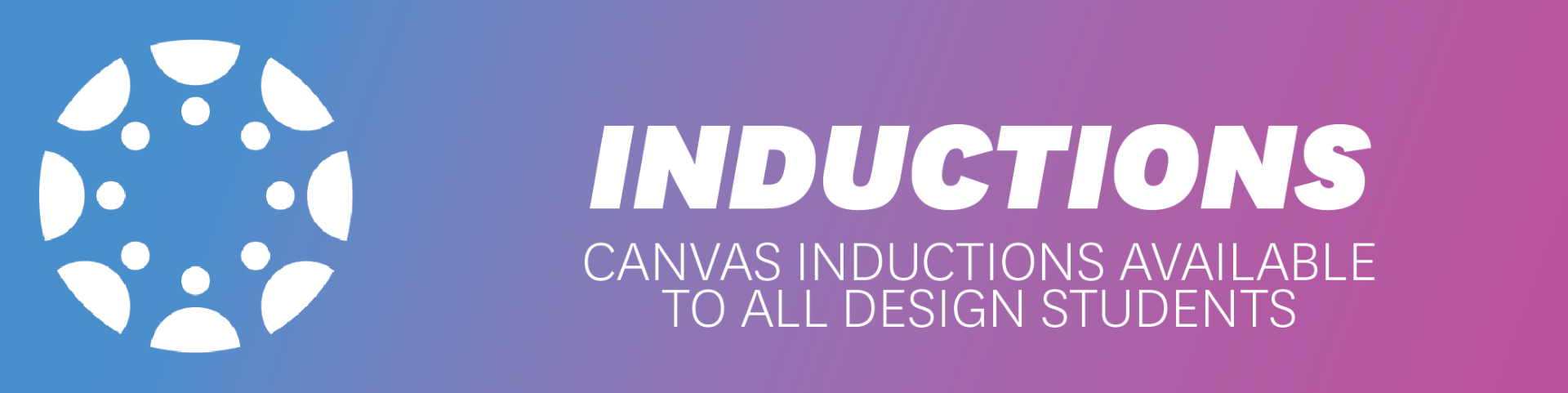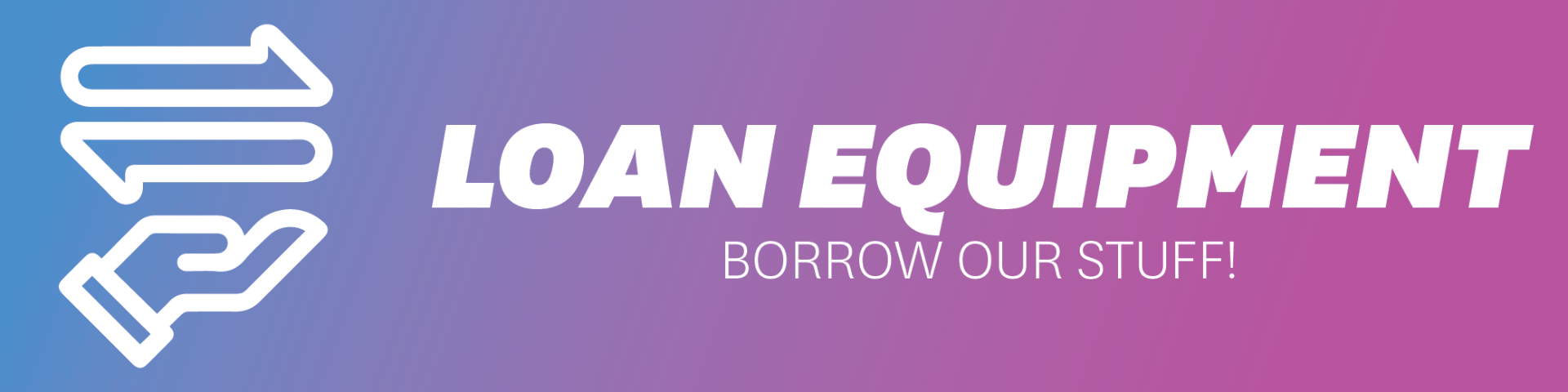E-mail us!
Category Archives: Projects
Sewing Station Update + Resources
Dearest Gentle Readers, you may have noticed the sewing stations most recent facelift and may I just say their surgeon has done a fine job. [...]
Laser Cutting Living Hinges
Dearest Gentle Reader, you may have noticed the new(ish) samples hopefully hanging on one of the lasers hooks. They are made with 1.4mm card [...]
Transparent 3d Printing
Using some specific settings and materials, we can print transparent objects with our FDM printers in the Fab Lab. These settings result in [...]
ESP32-CAM QR Code Scanner
This project combines two separate projects to get a system that acts as a WiFi Access point and web server to display QR codes scanned with [...]
Air-Switch Laser Cutting project
I had to make a box to hold a switch we were installing on to the laser cutter that would turn the compressed air on and off. So it seemed a [...]
Hand drawing to laser cutting with Inkscape
A quick overview of the workflow to get a hand-drawn part laser cut using Inkscape. [...]
Creating custom monochrome graphics for micro-controller screens
Arduino code Converting images into byte arrays for mono-colour screens with microcontrollers. Best suited for static splash screens or basi [...]
Electric tooth brush holder
This project was to create a nice way of holding toothbrush heads for my electric toothbrush. [...]
Kinetic Light Art
I got to extend my skills by building some flyByWire artworks for an Art Festival in Queenstown. To create my first Kinetic Art work I had t [...]
Rear computer Light Display Project
This project was started to address the unattractive back of the PC in the tech office that is one of the first sights to greet guests to th [...]
E-Bike Lighting system WIP
Work in progress! This is a long term project of mine for my E-Bike a lighting system with headlight, taillight, indicators, alert system/ho [...]
Solar powered WiFi weather station with Google sheets upload
This project uses spare solar panels and an ESP-01 DHT11 module to gather weather data and upload it to a google spreadsheet. [...]
Brilliant Smart WiFi plug
These smart plugs are a readily available, low-cost, and non-invasive home automation solution. Some models also have power monitoring. [...]
Raspberry Pi & Touchscreens
Testing Raspberry Pi with touchscreens. [...]
DIY Arduino Robot Arm with Smartphone Control
Hey peeps, Steve here 😀 Here’s a side project I’m working on in the Design FabLab to learn how to use mechanical electronics, [...]
Building a tilt control bluetooth car with processing and arduino
Remote Control Car Overview: This project makes use of an Arduino, a car chassis, a bluetooth module, and an android phone to make a Remote [...]
Router base insert replacement
This part was a replacement and particularly tricky as it had some tight tolerances. It was made with CAD design, Laser cutting and CNC mill [...]
RFID and Arduino
This is a basic access control project to read and use the unique IDs of RFID cards including the University of Auckland ID cards. It uses a [...]
Interfacing Arduino and sensors with Unity
Overview For this project, we attempted to interface hardware sensors with Unity to manipulate virtual objects and give feedback to hardware [...]
Arduino Radar scanner
This uses Arduino and hardware to feed data into Processing for the graphical user interface. [...]