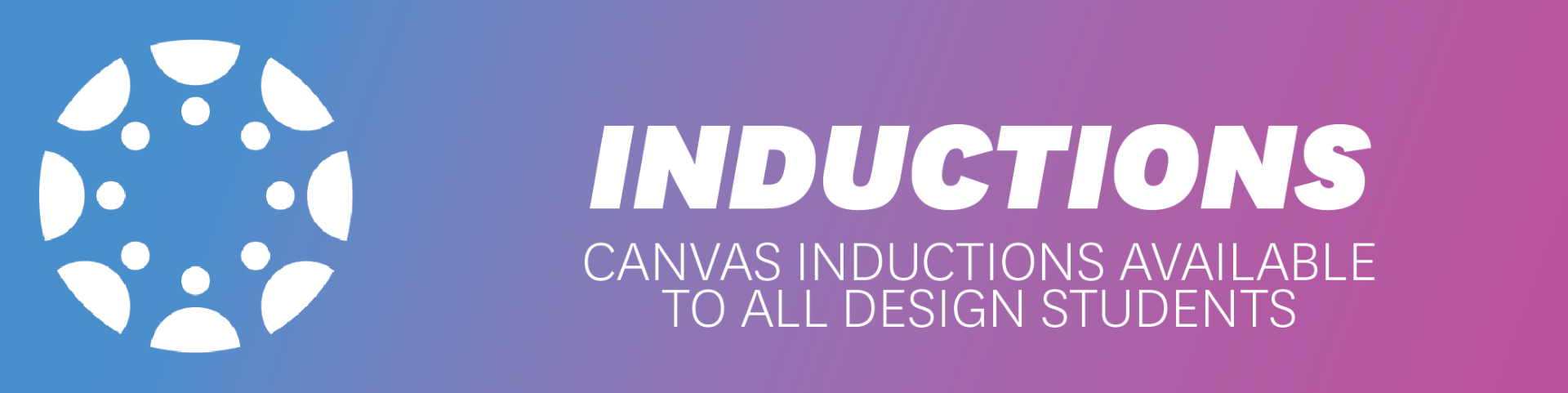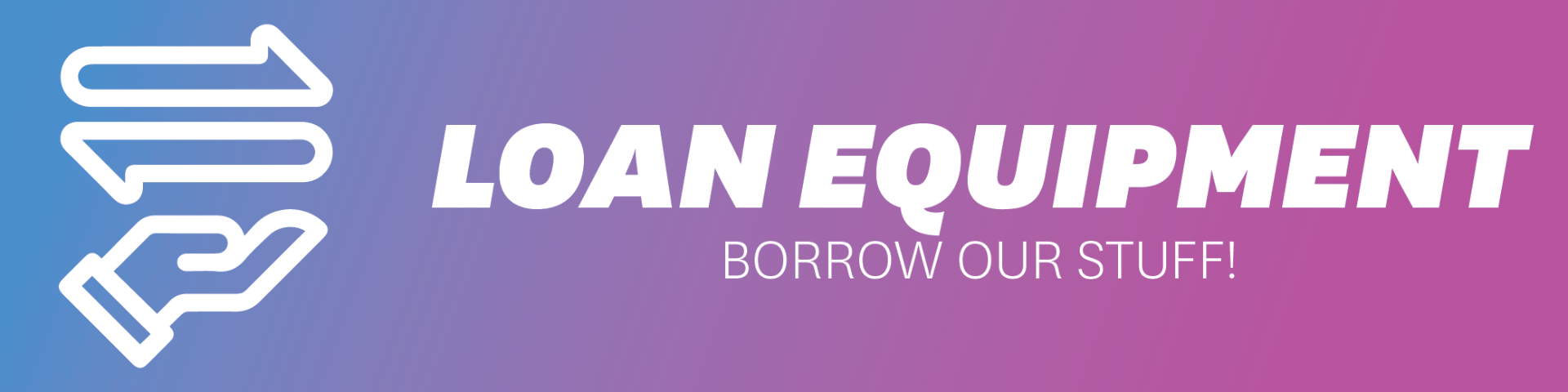In the Spatial Lab there are eight computers designed for 3dmodeling and game creation which are all connected to share screens to a central display as well as networked to a motion capture system and a 4k video mixer and broadcast system.
In the Spatial Lab there are eight computers designed for 3dmodeling and game creation which are all connected to share screens to a central display as well as networked to a motion capture system and a 4k video mixer and broadcast system.
How to set up the HTC Vive Virtual reality
How to use the MoCap system
This system can be used to provide fast and accurate tracking information to game engines and other 3D applications. The infra red cameras mounted on the Truss track reflective dots to provide data to the Spatial Lab computers. The trackers and software licence key are kept in the Technicians Office you can ask one of them for the box.
How to use the video system
Turn on the power and use one of the batch files stored on the D drive to switch your computer screen output to the big screen