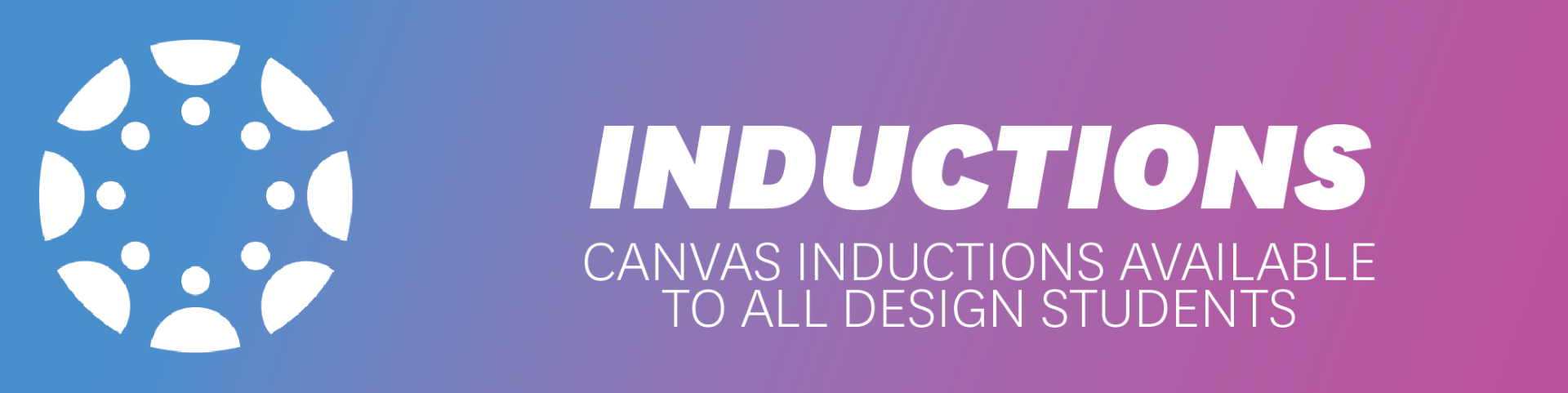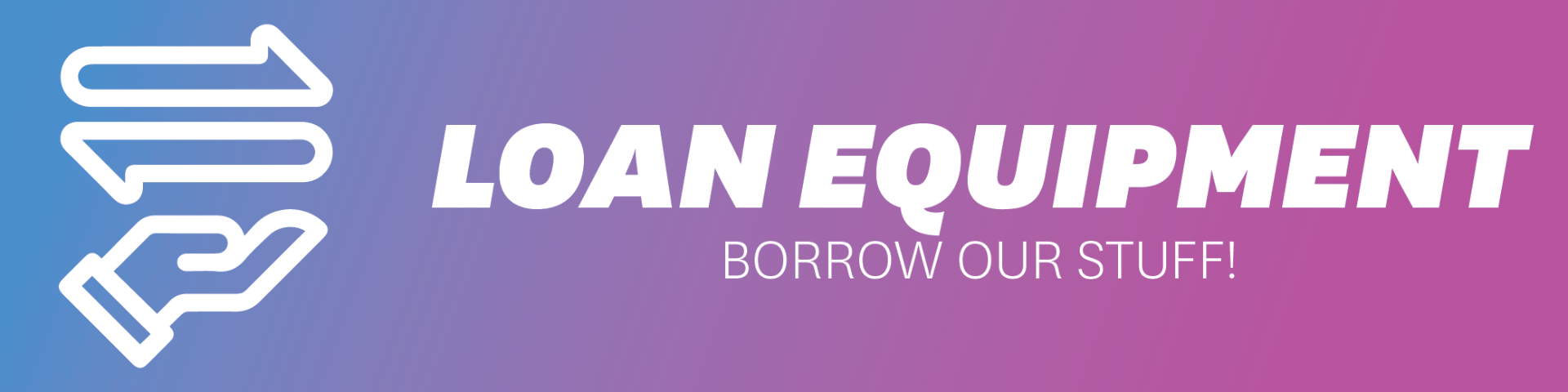Instructions:
First, in your Tinkercad dashboard, find the circuit you want to share. On the top right of the thumbnail, you should see a small cog icon. Click on it and select “Properties…”. Then, change the Privacy setting to Public.
Then select embed: