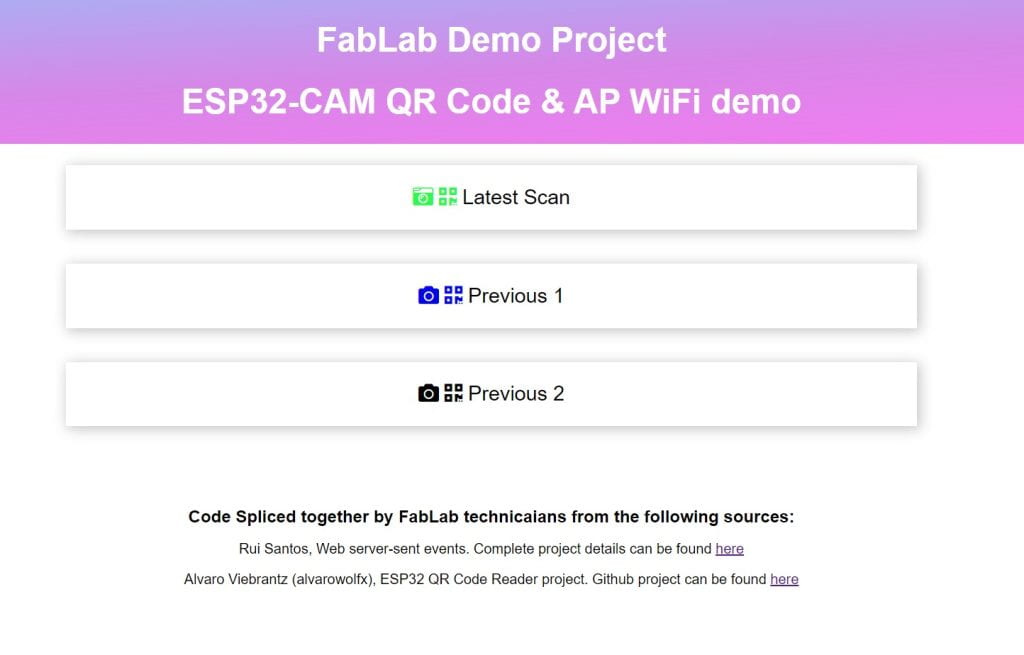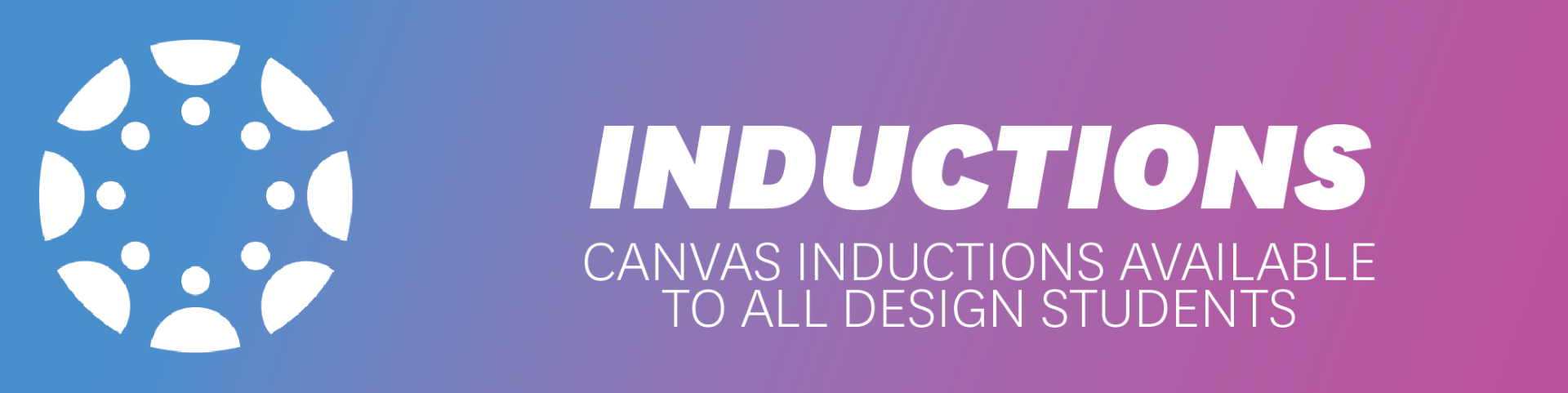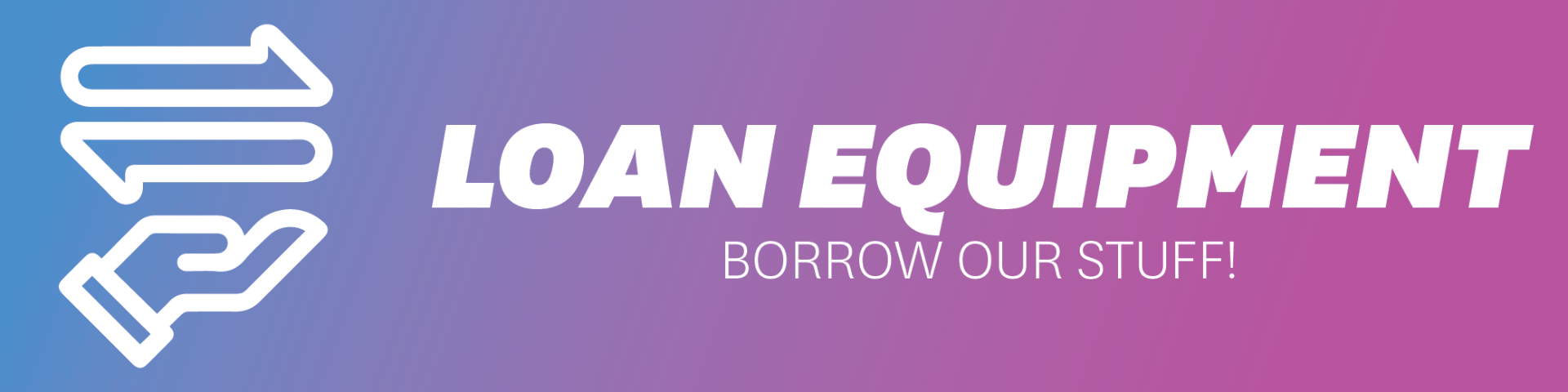This project combines two separate projects to get a system that acts as a WiFi Access point and web server to display QR codes scanned with an attached camera module.
The following tutorial from ‘Random Nerd Tutorials’ explains how to connect and program an ESP32 microcontroller to host a Web server (webpage) that is updated when new values are sensed.
https://randomnerdtutorials.com/esp32-web-server-sent-events-sse/
This second tutorial page by MARCIO TEIXEIRA explains how to use his custom-made library on an ESP32-CAM module to scan QR codes.
https://www.makeuseof.com/scanning-qr-codes-with-esp32-cam/
Our code combines both examples with a couple of changes to make the WiFi and access point that does not need to connect to another network and to have a modified webpage with custom titles and referencing the original code sources.
If you want to use this for your own project you can change the HTML code for the webpage. Just remember to acknowledge the sources.
once programmed, run the device connected to a serial adaptor to check its default IP address (Web address) to access the webpage. Our device used 196.168.4.1
The Arduino project can be downloaded from here.Below is a screenshot of the output webpage. It will show the three latest unique scanned QR code contents.