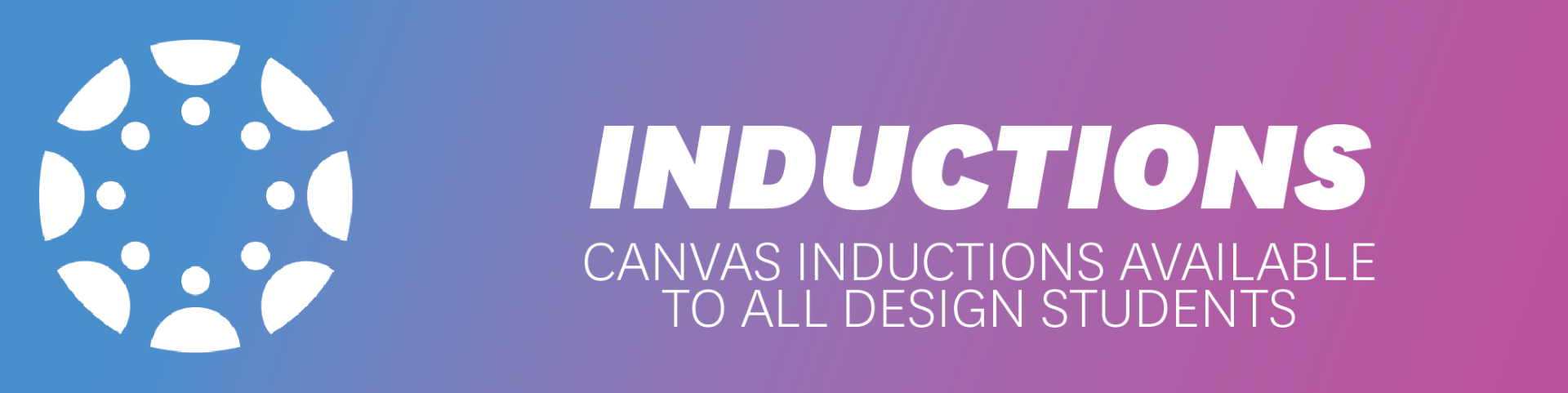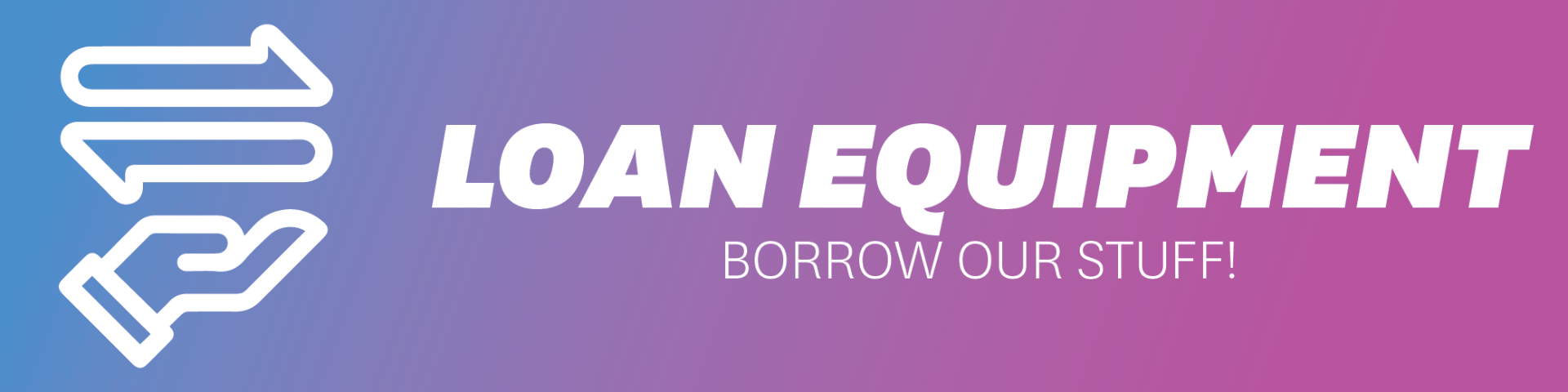If you’re looking for software recommendations for Design,
YOU’RE IN THE RIGHT PLACE!
We’ve made this page to break down a few things so you can better understand what software you might need and what to use it for
- Types of software that you might need within Design
- Purposes or tasks they support
- Requirements your computer will need to meet to be able to use the software
To help you get the right recommendation for software, here are a few questions to guide you to what you need.
What are you trying to achieve?
The more specific you can be with your search filter, the more useful your search results will be.
(Examples: Create 3D models for prototyping / Develop an app for smart phones / Create game environments to use in VR)
What computer are you using/do you have access to?
Depending on the type of computer you use, this may affect the choice of software, some software is only available for PC, some only for Mac.
Another potential restriction could be how powerful or effective your computer is at running the software, cheaper computers often have lower spec features like RAM which can greatly impact the efficiency or ability to run the software.
Always check the software requirements when choosing software and make sure that your computer is able to use it, it is wise to have a computer that surpasses the minimum requirements.
Does the software cost money for licenses or access?
Some software requires a license to be able to use it, this license often costs money which can be paid as a one off fee but some licenses require a monthly or yearly fee.
Free software is an option that might suit your needs, though you should consider what value you might be missing compared to paid software, and if you’re happy with the features that free software provides.
Will the software be useful long term?
When looking at software, it is a great idea to research whether it is used in industry or educational institutes.
If it is used in industry and many companies use it, then investing your time and or money into it will be worth it. Your skill with the software will be appreciated when looking for work and it could even set you apart from other job candidates. If there is a paid version and a free version of the same software, you can learn the basics with the free trial and then pay for full access if you believe it to be valuable.
Not all free software is worthless though, sometimes free software can produce the same result as paid software but it might just be a little more difficult or time consuming to get to the result. This really depends on whether you have more time available or if you consider the money for paid license software worth the time saved.
Do I get free access to any software as a student?
Yes, you do. As a student at the University of Auckland you get free access to Microsoft Office 365, Autodesk education which includes Fusion 360 CAD, 3DS MAX, Maya, Mudbox and 43 other products (just sign up with your Uni email), Archicad, Rhino 7 and Cinema 4D to name a few.
Software List
Below are the main software titles sorted by Task. The free-to-use alternatives are listed in the column after the paid version.
Fusion 360
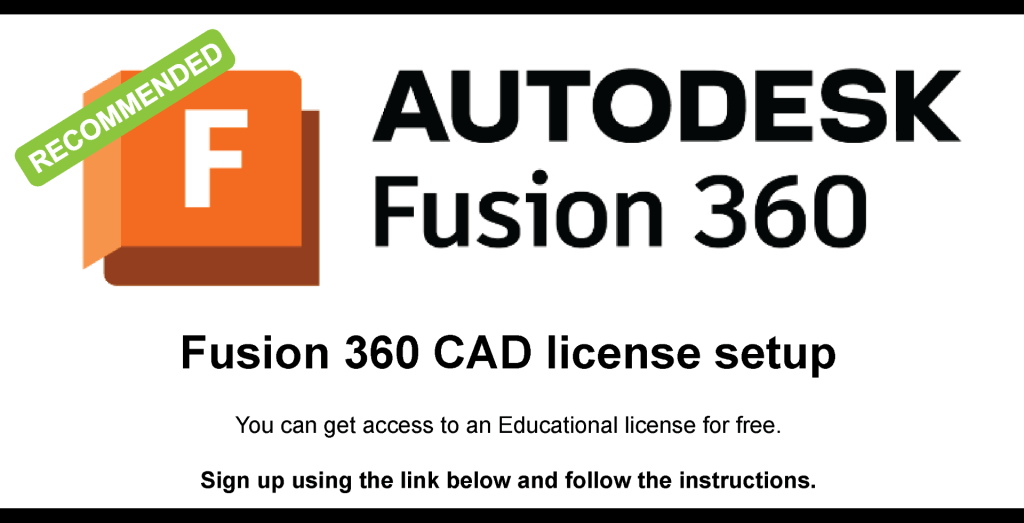
Follow the instructions on this page to signup for an Autodesk education account and access Fusion 360.
Design School Students Only Rhino access
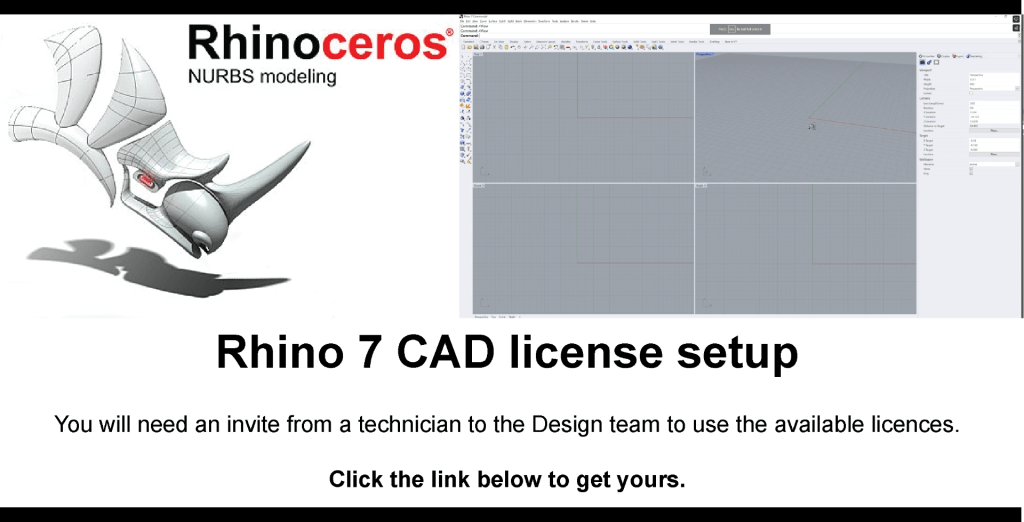
Follow these instructions for your Rhino License
Adobe Creative Cloud alternatives:
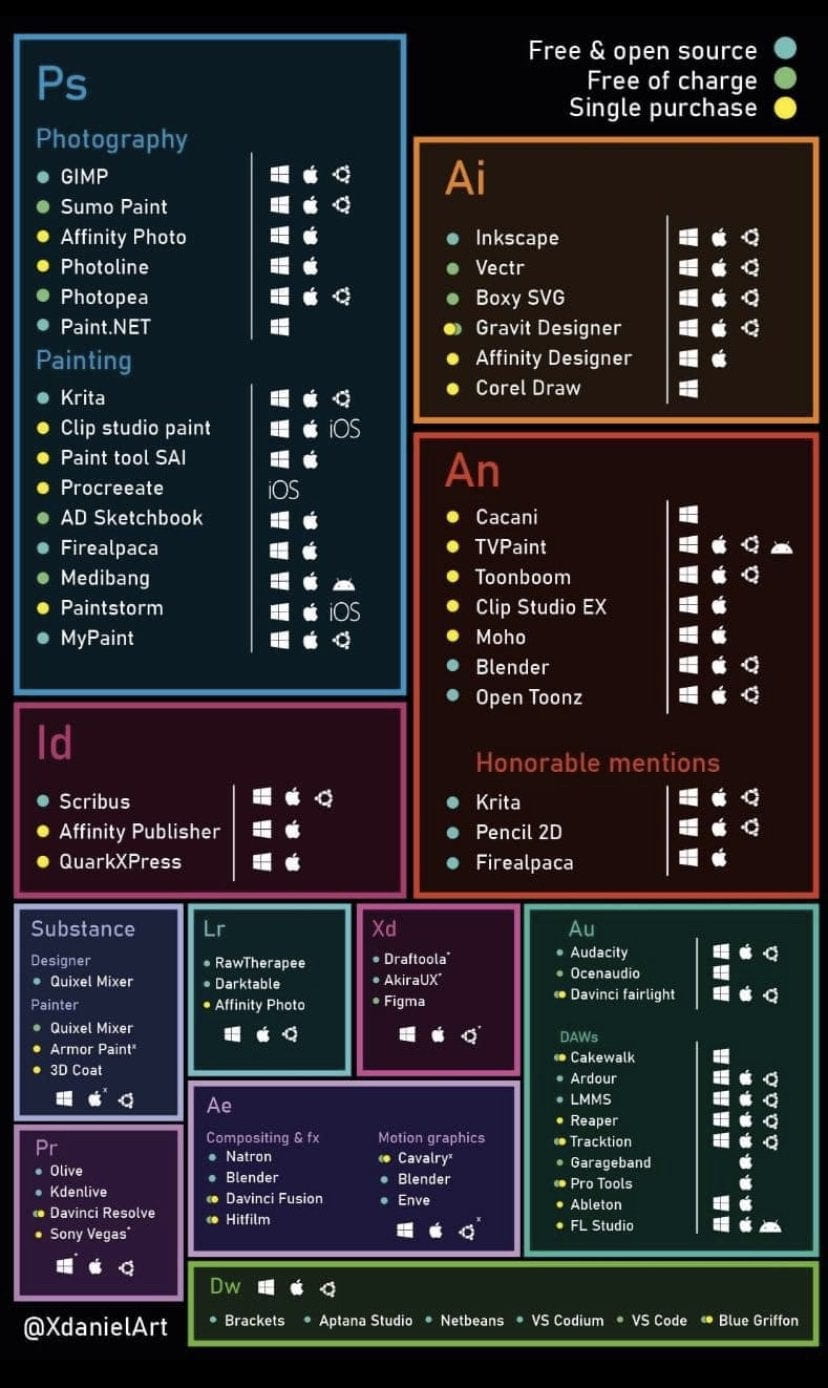
Choosing the right software for 3D Printing
 Loading...
Loading...
Other Software:
Keystroke overlay software:
This is an open-source program that overlays your keystrokes on the screen. It’s good for video tutorial work.
http://code52.org/carnac/
Video capture software
OBS Studio
OBS Studio is an open-source and extremely versatile screen and media-capturing software.
Several scenes or input setups can be configured and easily switched between. You can get it here.