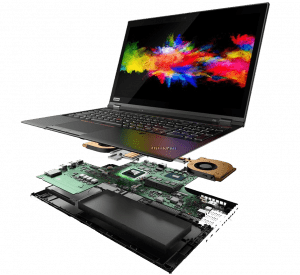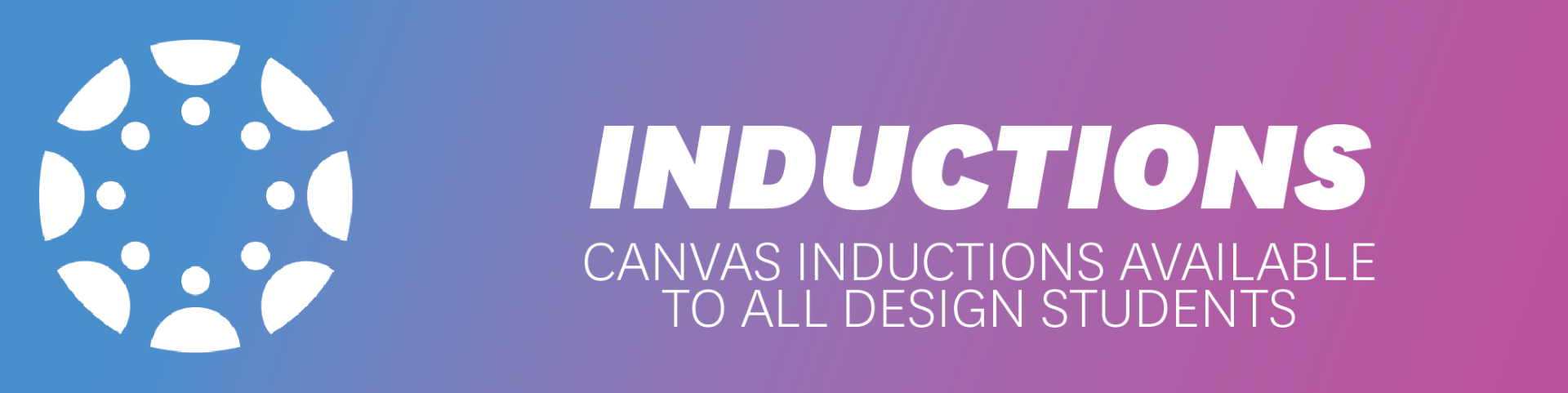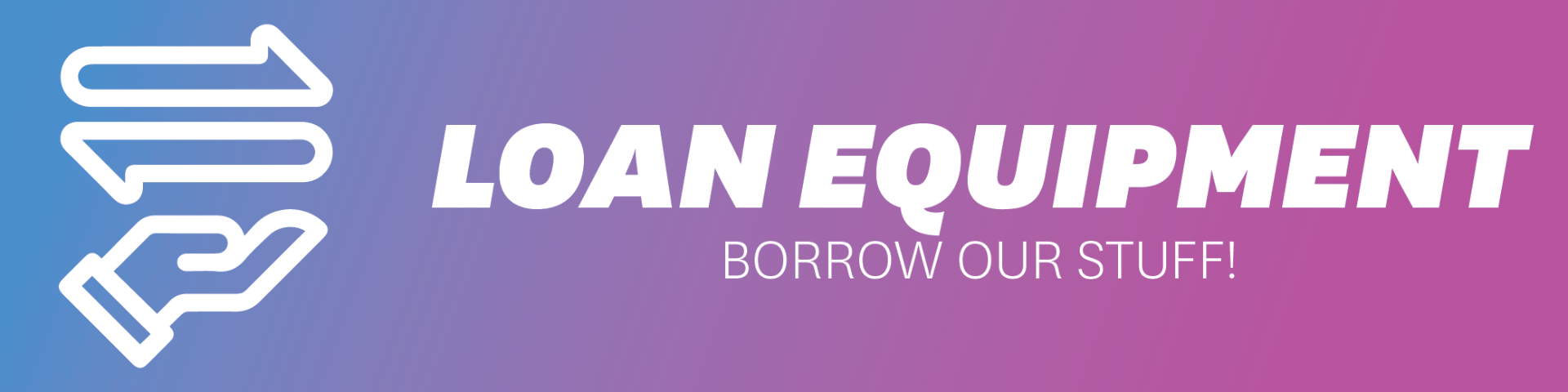Design Bring Your Own Device (BYOD) 2026
It is required that all Design (BDes) program students come to lectures and studios with their own Laptop computers as described here. Below are the recommended Laptop hardware requirements.
Please note, that an Android Tablet, iPad or Chromebook will not be adequate.
Purchasing:
The University of Auckland has a competitive purchase agreement with PB Tech and Cyclone Computers.
PB Tech provides an up-to-date list of machines matching the highly recommended, recommended and minimum specifications outlined below. The PB Tech team will be pleased to help you sort through any questions you may have.
There is a PB Tech store at our City Campus if you require face to face support. View the PB Tech products for University of Auckland Design students
Laptop Grant (Device Award)
The University of Auckland will provide BDes/MDes students up to $2,500NZD in grant form to purchase a laptop, please note this is only up to 20 Students, and is usually a backdated award, meaning you will most likely have bought the laptop prior to receiving the award.
Recommended Hardware:
For best performance, do not buy a Laptop if the Processor code ends with: L, P, U or Y, these are low power models and won’t perform as well as the H, HK, HS or HX models.
We also recommend you arrange personal insurance to cover damage and loss of your device and a warranty that will cover the duration of your study.
Highly recommended specifications:
This specification will enable you to complete every aspect of your Design coursework, including high-performance prototyping and development applications such as Autodesk Maya for graphical production and Unreal Engine for dynamic interactive (gaming) projects.
For this option, these are the specifications:
- Operating System: Windows 11, macOS Ventura, Linux Kernel 6.11 (or higher)
- Processor: Intel Core Ultra Series 2, AMD Ryzen 7 (9000 Series), or Apple M4 Pro or newer
- Memory: 32GB RAM
- Hard drive: 1TB SSD
- Graphics card: Nvidia RTX 5060 or higher
Recommended specifications:
This specification will enable you to perform video editing, such as graphical and motion development. Many designers present their ideas and prototypes using visuals, documents and videos. This computer will allow you to do that. However, increasingly, designers are expected to be familiar with more complex production environments such as virtual and gaming environments. If you want to learn how to do this kind of work, this computer may limit your options.
For this option, these are the specifications:
- Operating System: Windows 10, macOS Monerey, Linux Kernel 5.17 (or higher)
- Processor: Intel Core Ultra Series 1, AMD Ryzen 7 (6000 Series+), or Apple M2 Pro or newer
- Memory: 16GB RAM
- Hard drive: 512GB SSD
- Graphics card: RTX 3050 or higher
Minimum specifications:
This specification will enable you to use simple graphics apps such as some basic Adobe products but will limit your ability to contribute comprehensively to your courses. Designers who have a ‘minimum specification’ laptop to carry around will normally have a desktop computer in their studio with components matching the more recommended machines listed above, to do their more complex design and development work. Desktop computers are often more reasonably priced and dollar for dollar normally have higher capabilities than laptops.
For this option, these are the specifications:
- Operating System: Windows 10, macOS 12, Linux Kernel 5.17 (or higher)
- Processor: Intel i5 Processor (12th Gen+, AMD Ryzen 5 (6000 Series+), Apple M2 or newer
- Memory: 16GB RAM
- Hard drive: 256GB SSD
- Graphics card: Dedicated graphics or Iris Pro/Arc
There is a lot to take in when choosing a computer and it can be a bit overwhelming. If you are unsure about what specifications are relevant to your interest you can always contact us; the Design Technicians, who will try and help you out.
Recommended Accessories:
- Wireless Mouse
- Carrying Case or Sleeve
- USB Flashdrive
- HDMI Adapter if you laptop doesn’t have one
- USB Type-A adapter if you laptop doesn’t have one
- Headphones
BYOD software requirements:
As a Design student, you will need graphical design software such as the Adobe Creative Cloud suite apps or free alternatives, Microsoft Office 365 and up-to-date antivirus software installed on your laptop.
Some free alternatives and descriptions can be found on the technicians’ website here.
Our IT staff will be in the Design studios during the first two weeks of classes to help you get your laptop set up with the right software.
Adobe Creative Cloud
Adobe Creative Cloud is recommended but not necessary for your courses. It includes the main set of apps used by designers around the world consisting of a suite of 20+ Adobe Creative Cloud apps which is available at a special price for University of Auckland students, on either a monthly or annual subscription basis. To access the discounted subscription, you will need your University of Auckland student email address. Your email address will be provided to you once you have enrolled in your courses.
Microsoft Office 365
You will be able to install Microsoft Office 365 for free with your University email, through the University network when you begin your classes from here.
Optional software
There are other software apps that may be useful during your studies such as Unity, Unreal, Blender, Fusion 360, Rhino 7 and Steam. Most of these apps are free to download. Our IT and Design staff will talk more about optional apps during the first few weeks of classes.
A list of free alternative software can be found on our Software page. More information on University supplied or discounted software can be found here.