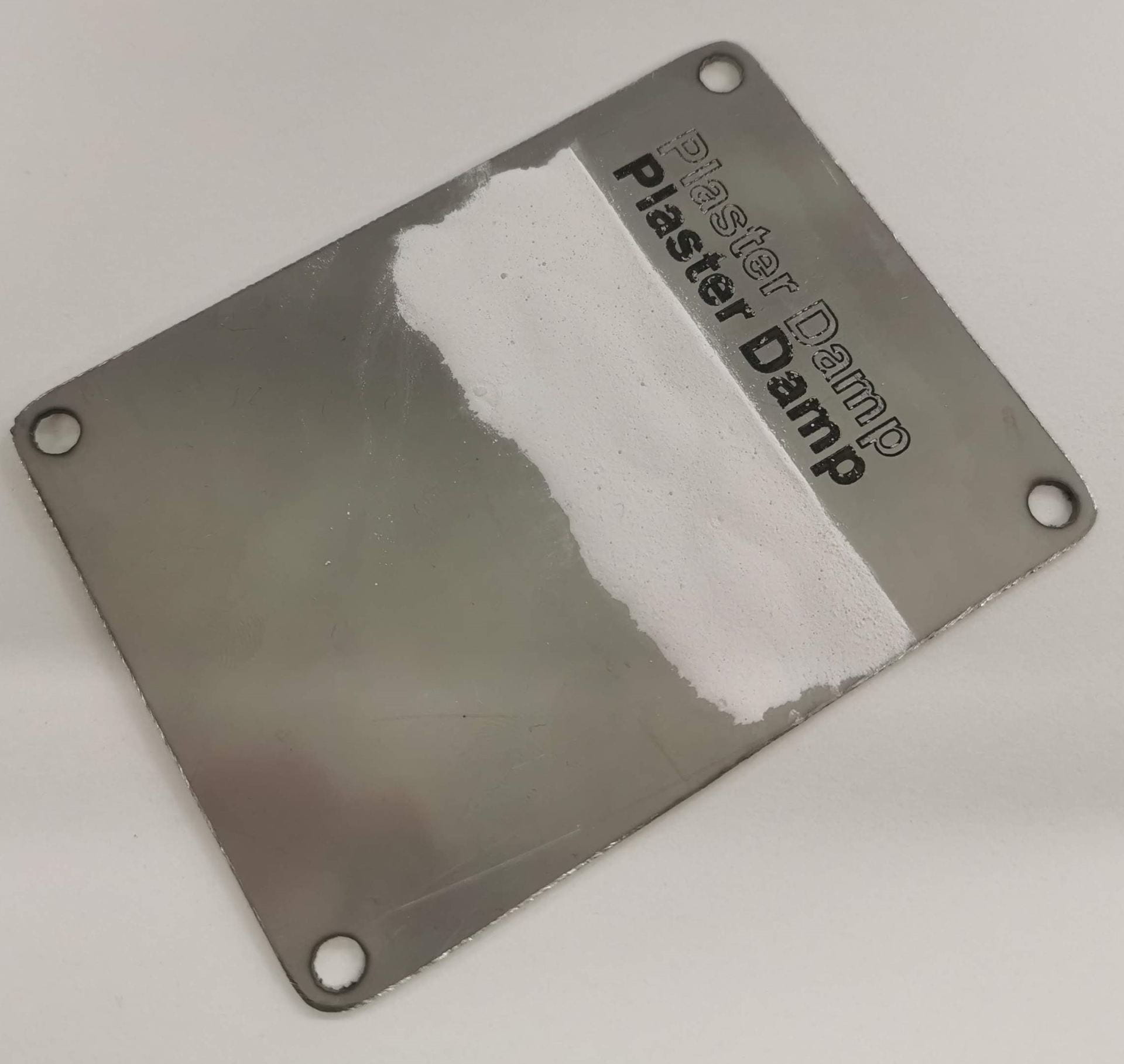Laser Cutting
Canvas Induction module
You MUST complete the induction module on Canvas before using the machine. Click the button below to view the module and induction sign up form.
To download the “KEY RING TAG – EXERCISE” Click the link below to download the file.
Watch this video to learn how to use our laser cutters.
Overview:
- Setting up my file in Adobe Illustrator
- Applying correct material settings
- Sending the file to the laser cutter
- Setting up the machine correctly
- Safety instructions
Checking Your Files
Pay close attention to the RGB values as well as the Stroke pt. Make sure your document is in RGB not CMYK.
You can either come into the lab after you have made your file and use the computers connected to the lasers, or you can download the software (below)
How to install the laser cutting software
If you want to check your files before you come into the lab you can download the Universal Laser software – here are the instructions

Cool links
List of websites and programs you can use to make laser cut ready files (gears, boxes, jigsaw puzzles, etc.) see them – HERE
Boxes.PY
Generate boxes of various styles – great for hinge mechanisms too.
MakerCase
Customizable laser-cut cases of various sizes.
Clementzheng
Finger joint generator that uses an SVG from Illustrator.
Templatemaker.nl
Generate boxes – you can change the material thickness.
Flat Icon
Download SVGS that can be used in Illustrator.
CAI Store
The following materials can be purchased from the Creative Store and used on the Laser Cutter. Ask a technician for stock levels before purchasing materials. If you would like to cut something that is not listed then please speak with a technician.

MDF
A flat, bonded wood particle sheet material that is easily cut, worked, sanded and glued. Just be aware, as it’s a bonded wood board it will absorb moisture and will swell if not protected with a coating or paint.

Acrylic
A hard and brittle sheet plastic that comes in many different transparencies and colours. Ask a technician about what colours are in stock.

Cardboard
Contains multiple layers of material to increase durability and strength. It is excellent for lo-fi model making and can have layers removed to reveal an interesting texture.

Stamp Rubber
Can be cut and etched to be made into stamps. Depending on the etching size you may be asked to purchase laser cutter credits too.

Cork
Buoyant material made of bark tissue. It is a high friction material that can be flexible depending on sheet thickness.

Cardstock
Card stock is a thick flat cardboard with a natural brown card colour.
Related Projects
Hand drawing to laser cutting with Inkscape
A quick overview of the workflow to get a hand-drawn part laser cut using Inkscape. Useful links: Shape building: https://www.youtube.com/watch?v=i7a7rHURphw Image Tracing: https://inkscape.org/doc/tutorials/tracing/tutorial-tracing.html
Rear computer Light Display Project
This project was started to address the unattractive back of the PC in the tech office that is one of the first sights to greet guests to the Design Facility. [video width="1280" height="720"...
Engraving onto metals with a CO2 laser
How to engrave onto metal surfaces with a standard CO2 laser and easy to access materials. Materials needed: Metal surface to engrave on extra fine Plaster of Paris water and a mixing vessel Spray applicator or paintbrush Method mix a fine slurry of plaster thoroughly...