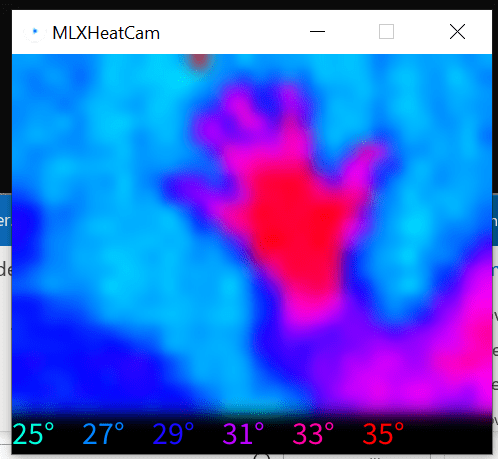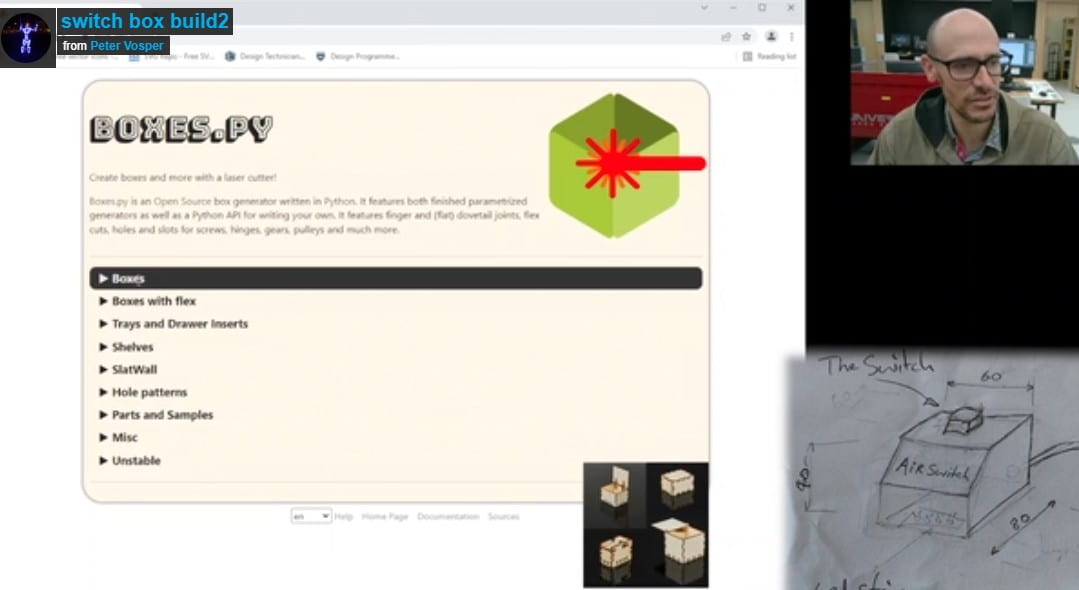Here are the categories for our electronics stock or browse the entire list below:
- Micro Processors
Small computers that run and control your devices. The ‘brains’ of your project. - User Inputs
Switches, dials, etc. Ways for people to interact physically with your project. - Connectors
Wires and plugs. - Sensors
Components that sense and detect specialised variables. These can range from light intensity, to moisture, heat, pressure, and sounds levels. - Switching Power
Relays and amps. - Motors
Motors, drivers, and driver boards. - Lights
LEDs, etc.
- Power
Batteries, voltage adjusters and supply. - Displays
Visual displays, monitors. - Communication
components that enable Bluetooth, Wi Fi communication. - Sound
Speakers, amps, samplers. - Cameras
Cameras. - Enclosure
Physical housing/protection for the electronics. - Passive Components
Resistors, capacitors, other little bits.
link to circuit.io app here video hereGoogle sheets list link
Related Projects
Thermal Camera for Arduino Boards
We have a couple of Thermal Cameras that can add heat imaging capabilities to Arduino projects. They have a low resolution 32x24 pixels, however the heat data image is still very useful if you need to track an object and measure its temp. The Setup is fairly straight...
ESP32-CAM QR Code Scanner
This project combines two separate projects to get a system that acts as a WiFi Access point and web server to display QR codes scanned with an attached camera module. The following tutorial from 'Random Nerd Tutorials' explains how to connect and program an ESP32...
Air-Switch Laser Cutting project
I had to make a box to hold a switch we were installing on to the laser cutter that would turn the compressed air on and off. So it seemed a good idea to document the process which was really quick and easy. Below is a tutorial of creating a switch box