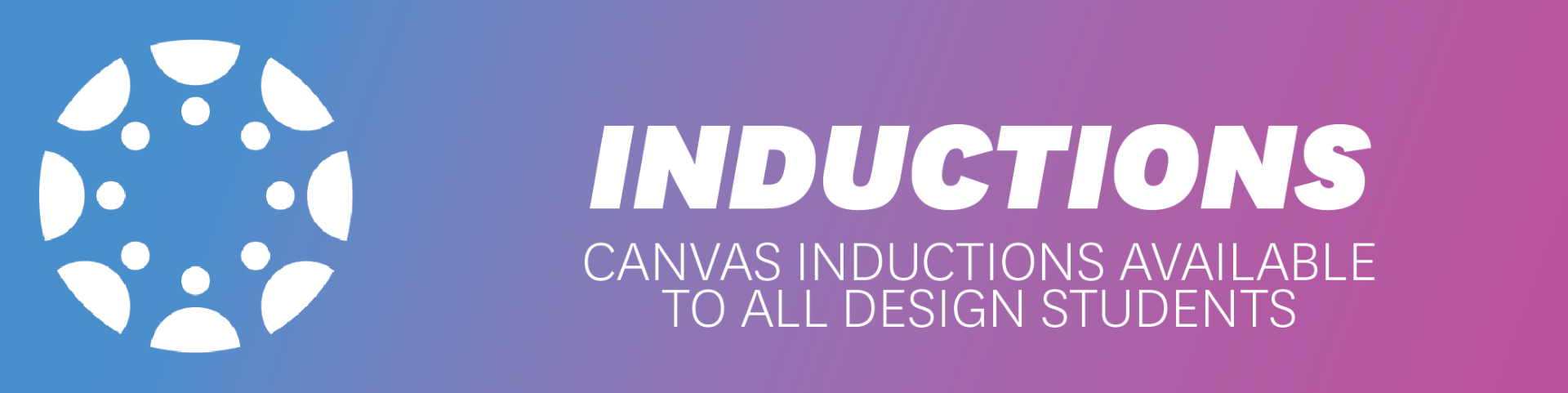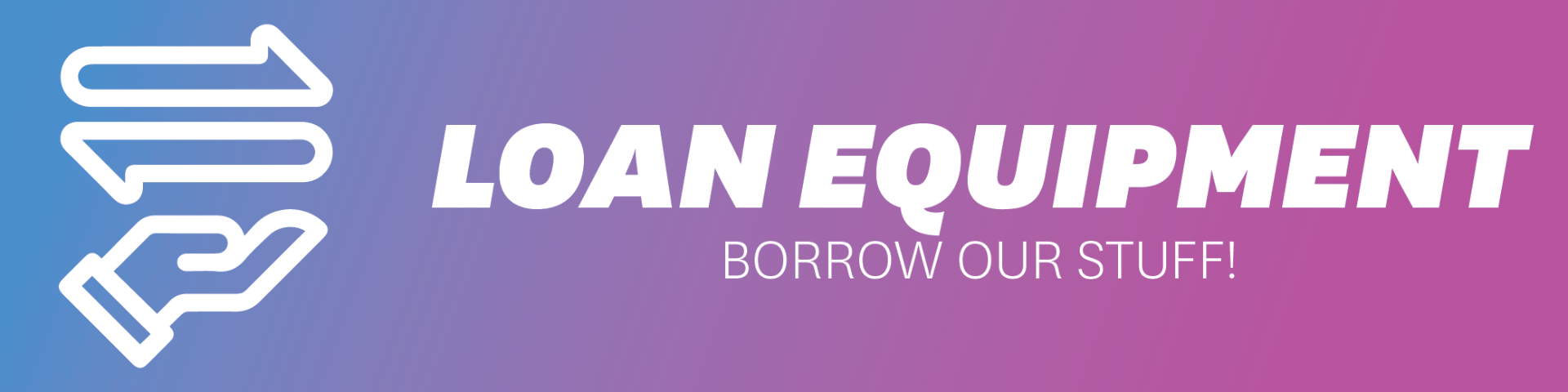Overview
Designers need to communicate their designs to others. They need to be able to document their work so they can refer to it later or to allow others to build their designs. Regarding the design of circuits there is two great places to start to showcase your circuit design. If one solution does not completely fulfill al lot your circuit design it can be useful to use several to answer connection questions.
TinkerCAD Circuits
I would recommend designers who are new to electronics to start with TinkerCAD Circuits. Orientated towards the beginner it has built in guided lessons which can teach you electronics and even how to program an Arduino in a visual programming language.
Pros:
- Easy to learn for the beginner
- Educational focus
- Cloud Based
- Includes circuit simulation (i.e. you can make circuits and run them virtually)
Cons:
- Limited supported components
- An experienced user will feel the limited
Fritzing
Fritzing is an open-source project for design of circuits. Most circuits you might find online on blogs like instructables are likely made on Fritzing.
Pros:
- The main advantage of Fritzing is that it has an massive amount of support for different componentry which TinkerCAD hasent.
Cons:
- Doesn’t include circuit simulation or any of the educational content
Circuito
Circuito is a web based circuit designer that instantly gives a detailed Bill of Materials, wiring guide and test code just by dragging components into the construction window. It makes things very easy if the components you want to use are listed on the site.
Pros:
- Very easy to get started
- includes program
Cons:
- Doesn’t include circuit simulation or any of the educational content